The standard hot and cold number analysis function can only analyze the hot and cold of a single number. This function can search and count the number of times of combinations, single numbers, doubles combinations(2 numbers) and triples combinations(3 numbers) has appeared in the history drawings of the lottery.
After the search is completed, the program will count the number of appears and skips(overdue) of the number combinations. And a detailed list of which drawings show these number combinations. Based on the statistics we can analyze which numbers combination are hot and which are cold.
Table of Contents
The Search can be Completed in just a few Steps
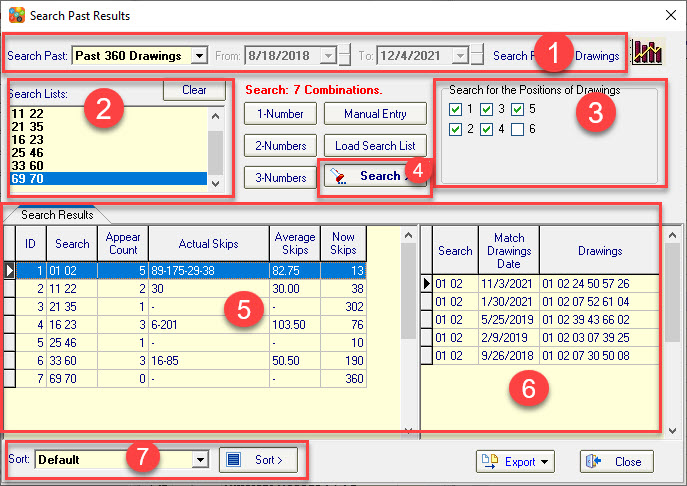
① Select search drawings range
Support for choices Past 50 Drawings, Past 120 Drawings, Past 260 Drawings, Past 1000 Drawings, All Available History Drawings and Custom Date Range.
② Enter set the numbers to search for
Supports automatic search combination generation (‘1-Nmuber’ generates all combinations of one number, ‘2-Nmuber’ generates all combinations of two numbers, ‘3-Nmuber’ generates all combinations of three numbers), manual entry and Load Search List from Txt file.
③ The option to search by positions
Set which numbers in which positions will be searched, by default all positions will be searched (if the lottery has Bonus numbers by default they will not be searched. If only Bonus numbers are searched, do not select other positions).
④ Click the ‘Search’ button to start your search
Support for choices Past 50 Drawings, Past 120 Drawings, Past 260 Drawings, Past 100 Drawings, All Available History Drawings and Custom Date Range.
⑤ After the search is completed, the search results are displayed
⑥ Show details of current search results
About Actual Skips, Average Skips and Now Skips. Actual Skips is a assist function that can help us to count the missing patterns of each value in the current search numbers(Actual Skips). How many times it appears on average (Average Skips) and How many drawings have not occurred (Now Skips).
⑦ Sort the search results after the search is complete
Appear Count and Now Skips can be sorted.
Using Search Past Results Animation Demonstrates
The following animation demonstrates how to use Search Past Drawings.
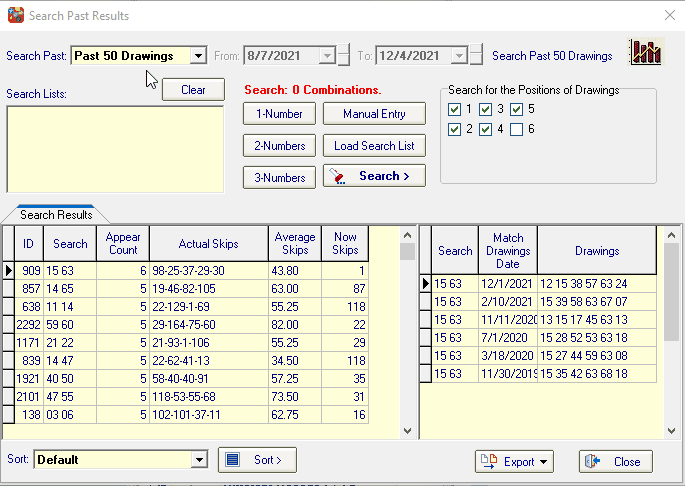
After the search is completed, the program will count the number of appears and skips of the number combinations. And a detailed list of which drawings show these number combinations.
As shown above animation, first we select the search for the past 360 drawings data, and then a search list of all two number combinations is automatically generated. Finally, click the ‘Search’ button.
After the search is completed we can sort the search results, as shown below we put the combination of the two numbers with the most occurrences at the front, click the mouse, the right column will list all the Drawings with the current number combination.
Summary
If you have any suggestions or tips for picking lottery numbers, please send us your ideas or methods and you will have a chance to get our lottery software for FREE.
The data quoted in the article and some of the statistical charts were generated by the SamLotto lottery software. If you are interested you can download the free version, you can use most of the features and the statistical analysis module is completely free!